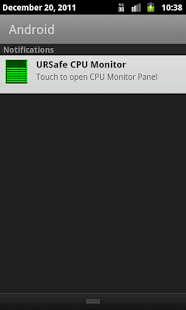URSafe CPU Monitor 1.11.160426
Free Version
Publisher Description
The ultimate CPU Notification Graph !
URSafe CPU Monitor displays one animated bar graph in the status bar showing you the current CPU Usage with one simple look. Code is optimized to be small and have low overhead in order to not cause CPU usage itself and to assure optimal battery life.
Features Include:
* Status bar notification graph for CPU Usage.
* Option to Start and Stop of CPU Monitor Service.
* Optional auto start on boot.
* Configurable update interval.
* Sleeps with your phone to save battery!
In case you like it and wants to support us to continue making good applications for you, consider buying the paid version.
For fast, friendly support simply email us: support@venator.com.br
About URSafe CPU Monitor
URSafe CPU Monitor is a free app for Android published in the PIMS & Calendars list of apps, part of Business.
The company that develops URSafe CPU Monitor is Venator Software. The latest version released by its developer is 1.11.160426. This app was rated by 1 users of our site and has an average rating of 5.0.
To install URSafe CPU Monitor on your Android device, just click the green Continue To App button above to start the installation process. The app is listed on our website since 2016-04-26 and was downloaded 60 times. We have already checked if the download link is safe, however for your own protection we recommend that you scan the downloaded app with your antivirus. Your antivirus may detect the URSafe CPU Monitor as malware as malware if the download link to com.venator.app.ursafecpumonitor is broken.
How to install URSafe CPU Monitor on your Android device:
- Click on the Continue To App button on our website. This will redirect you to Google Play.
- Once the URSafe CPU Monitor is shown in the Google Play listing of your Android device, you can start its download and installation. Tap on the Install button located below the search bar and to the right of the app icon.
- A pop-up window with the permissions required by URSafe CPU Monitor will be shown. Click on Accept to continue the process.
- URSafe CPU Monitor will be downloaded onto your device, displaying a progress. Once the download completes, the installation will start and you'll get a notification after the installation is finished.